The National Examinations Council (NECO) has just released the much-anticipated 2024 results. As a candidate, knowing how to check new NECO results 2024 is important to accessing your grades swiftly. The process is simple and can be completed online using a few basic steps. This article provides a clear guide on how to check your results and why some results may not be immediately available.
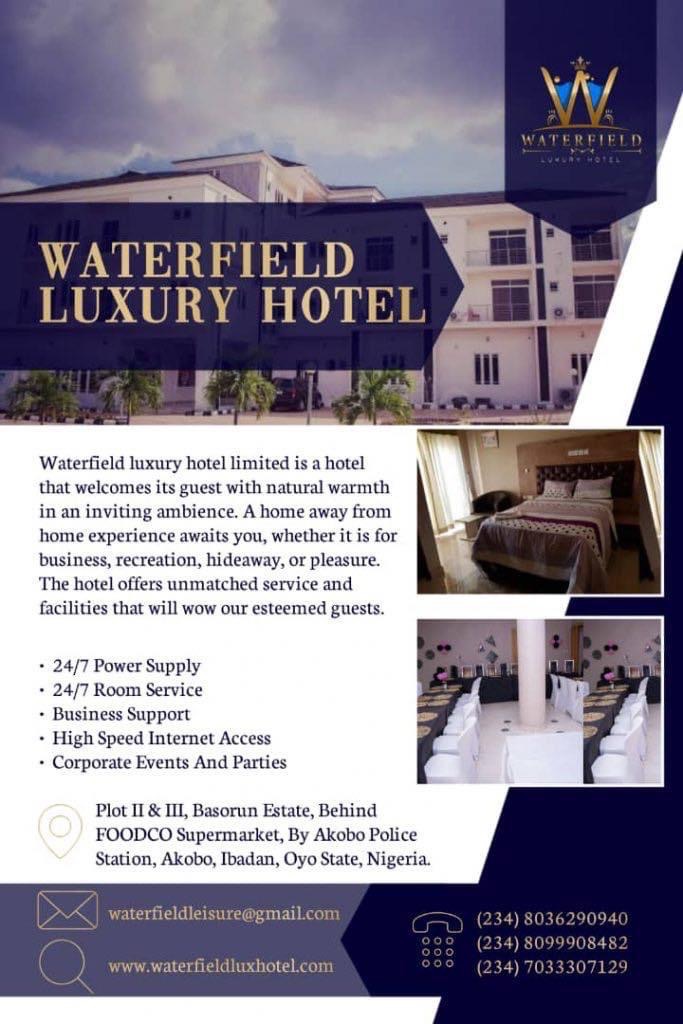
Steps to check new NECO results 2024
See these easy steps to check your NECO 2024 results online:
Check new 2024 NECO results now
- Visit NECO portal: Go to the NECO results portal at https://www.neco.gov.ng. This is the only official platform for accessing your results.
- Select ‘NECO Results’: Once on the homepage, navigate to the ‘NECO Results’ option. Clicking this will take you to the result-checking section. Click “Check “Results”. Or you can just go straight to the result portal at https://results.neco.gov.ng/.
- Enter your examination details: You will need to provide your exam year (2024), exam type (June/July or Nov/Dec), and your unique examination number.
- Input your token: Purchase a result-checking token if you do not already have one. You can buy it directly from the NECO website. Input the token in the appropriate field.
Please note that the result-checker token will only allow you to check a candidate’s result once, and for five attempts at most. You cannot use another token to check the same result again. Any further checks of the same result will require you to use the NECO E-Verify Result Verification Portal to verify or confirm such results. So do not recklessly exhaust your token’s access. While the NECO token costs about ₦1500, the e-verify PIN costs almost triple that price. See the price and differences between both NECO access tools.
- Check new NECO results 2024: After entering all the necessary details, click the ‘Check Results’ button. Your results will be displayed on the screen within a few seconds.





